Charlie Munger was born in 1924. The richest man in the world that year was John D. Rockefeller, whose net worth equaled about 3% of GDP, which would be something like $700 billion in today’s world. Seven hundred billion dollars.
OK. But make a short list of things that did not exist in Rockefeller’s day: Sunscreen. Advil. Tylenol. Antibiotics. Chemotherapy. Flu, tetanus, measles, smallpox, and countless other vaccines. Insulin for diabetes. Blood pressure medication. Fresh produce in the winter. TVs. Microwaves. Overseas phone calls. Jets.
To say nothing of computers, iPhones, or Google Maps. If you’re honest with yourself I don’t think you would trade Rockefeller’s $700 billion in the early 1900s for an average life in 2022.
Tag: technology
-
The Rockefeller theory of time travel
-
Tools of the moment
It’s been a minute since the last time I took stock of my notetaking/productivity apps, so here’s where I stand currently:
- I still use paper. The reporter’s notebook I got last Christmas is good for my occasional work-based bullet journaling.
- Feedly has been my RSS reader of choice for years now. To further declutter my email inbox, I also use Feedly to follow many email newsletters (shout-out to Substack and Buttondown for their RSS-friendly design; boooooo Mailchimp).
- I went deeper into WorkFlowy, which has remained delightfully clean and minimalist even while adding a bunch of new features. I transferred my Book Notes & Quotes there, along with old conference session notes and other reference things that fit as bulleted lists.
- Once I realized my files were awkwardly split between Google Drive and Dropbox, I decided to commit more fully to the former and put the latter on ice. Once essential, Dropbox now seems superfluous.
- I stopped using Simplenote because other tools filled its role, and Apple Reminders because its syncing sucks.
- I started paying for 50GB of iCloud last year before I upgraded to a new iPhone, mostly for photo backup.
- I use the Office 365 suite for work. It’s fine.
- My calendar situation remains annoyingly bifurcated between Google for personal and Outlook for work. The only place all my events appear together seamlessly is in the iOS Calendar app, which isn’t ideal.
See my other “of the moment” series.
-
On Paper Trails and Typewriting Females
I just finished reading Cameron Blevins’ new book Paper Trails: The US Post and the Making of the American West, which I learned a lot from (see my full book notes).
One thing that popped out to me was the role of women in the Post Office’s workforce. Women made up two-thirds of all Post Office employees by the end of the 1870s, with the Post Office itself accounting for 75% of all federal civilian employees at the time. This made it a vital source of work for women early in the movement for women’s suffrage.

Their chief work was within the Topographer’s Office, which produced maps of postal routes. The layout and drawing of the maps was done by men (it was actually called “gentlemen’s work”). But the “ladies’ work” of coloring the routes according to frequency of delivery was arguably just as if not more important, because it added the dimension of time to the otherwise inert graphics and kept the maps up to date and therefore useful.
This wasn’t easy given the constantly changing routes and limitations of paper. As Blevins put it: “These women were, in effect, trying to paint a still life while someone kept rearranging the fruit.”
All this was on my mind when I saw Richard Polt’s Instagram post for International Typewriter Day.
I’m not sure how much typewriters factored into the work of the female “colorists” given its graphical nature, but the people’s machine without a doubt contributed to the societal sea change happening concurrently as women marched first into offices and then, eventually, the voting booth.
Anyway, I recommend Paper Trails primarily for history nerds—specifically 19th century America. The academic writing is refreshingly accessible and peppered with illustrative graphs throughout. I’m happy to file it under my “technically first” series of books about how innovative technologies came into being.
-
Camcorders and the quotidian
Two things my wife and I are really glad to have are a camcorder and a digital SLR camera.

We got both of them several years ago, the camera as a wedding gift and the camcorder from my mother-in-law. Mostly we wanted them to be able to document family get-togethers, trips, and our nieces growing up. But they became especially nice to have after our son arrived.
We could easily record his cute laughs and squeaks and developmental milestones on our smartphones, and often do. But keeping some high-definition clips in the simple SD card of the camcorder somehow feels a tad sturdier. It’s a self-contained archive that is built for one purpose, that isn’t connected to The Cloud or needing constant updates or competing for storage space with apps of questionable value. It does one job really well.
We look back at what we’ve recorded just as often as most people do with their smartphone recordings—which is to say, not very often. But that’s OK. The benefit of home videos is in their slow and steady accumulation.
Our own parents took hours and hours of home video of us as kids, first on tape and now converted to DVD. Some of it is the expected banner moments you’d expect parents to record: soccer games, concerts, holidays, graduations. The rest is the small, everyday stuff between those highlights that comprise most of one’s life: playing at home, playing at grandma’s house, running through the sprinkler in the summer. (At least this is what we did in the pre-internet era.)
All of it matters. And when you play it back, everything blends together into one stream, a confluence of the capstones and the quotidian. Such is life.
-
How to help someone use a [insert frustrating digital device]
Thanks to Jessamyn West for republishing Phil Agre’s advice from 1996 on how to help someone use a computer. Swap out computer for “smartphone” or “e-reader” and it’s still quite relevant. Some favorites:
- Nobody is born knowing this stuff.
- You’ve forgotten what it’s like to be a beginner.
- If it’s not obvious to them, it’s not obvious.
- Most user interfaces are terrible. When people make mistakes it’s usually the fault of the interface. You’ve forgotten how many ways you’ve learned to adapt to bad interfaces. You’ve forgotten how many things you once assumed that the interface would be able to do for you.
- Explain your thinking. Don’t make it mysterious. If something is true, show them how they can see it’s true. When you don’t know, say “I don’t know”. When you’re guessing, say “let’s try … because …”. Resist the temptation to appear all-knowing. Help them learn to think like you.
- Be aware of how abstract your language is.
As someone who helps people with technology for a living, both at a public service desk and in one-on-one appointments, I appreciate the reminders. One of the biggest challenges I’ve encountered is breaking through people’s technological self-hatred. A common refrain I hear from people struggling with their devices is “I know I’m stupid, but…” It drives me insane. They are not stupid. Their frustrations are almost always justified, being the result of a user interface that was not built with them in mind. What seems simple and sleek for Silicon Valley technophiles might be baffling, counterintuitive, or simply too small for the less agile fingers of the digital immigrants I encounter every day.
Agre has advice for these situations too:
- Whenever they start to blame themselves, blame the computer, no matter how many times it takes, in a calm, authoritative tone of voice. If you need to show off, show off your ability to criticize the bad interface.
Oh boy, can I criticize a bad interface…
-
DuckDuckGo to Apple?
From Macworld: Apple should buy DuckDuckGo and make it into Apple Search:
Yeah, Apple could start from scratch in building its own search engine, but why? Buying DuckDuckGo would give Apple several years’ head start on building core search technology and a huge index of the whole web along with a talented team of engineers that share Apple’s privacy priorities.
And buying DuckDuckGo is the fastest and likely most economical means of bootstrapping a hypothetical Apple Search. It would even be good for DuckDuckGo fans, as long as Apple keeps it available on the web and to other web browsers, not just to Apple device users. It would mean at least an order of magnitude more users and a huge boost in development resources (both money and talent), from a company that has the exact same privacy stance as DuckDuckGo. It’s a win-win.
Hadn’t thought about this possibility until reading this article, but it makes sense to me. As much as I enjoy DuckDuckGo’s privacy features and indie web ethos, Apple is the only company that could do right by it and its many users. (And Apple Search is just a better name, let’s be honest.)
Regardless of its future, try out DuckDuckGo if you believe in an open web. It’s not quite as robust and sleek as Google, but it’s certainly good enough for most things. And while you’re at it, use Firefox, don’t use Facebook, and start a blog.
-
Why I love Kanopy, Hum, and System Information
Want to give some love to three services I’ve enjoyed lately:
Kanopy

Kanopy is a free streaming service available through your public library. (If it isn’t, ask them to get it!) Abundant with titles from A24, The Criterion Collection, and other high-quality providers, it’s rife with a delightful array of foreign films, indies, and documentaries to fill the FilmStruck-shaped hole in the hearts of cinephiles. My watchlist expanded pretty quickly once I signed up, much of it classics and Criterion titles I’ve been meaning to watch and want to get to before my wife gives birth. In the last few weeks I’ve watched Three Days of the Condor, The Seventh Seal, 48 Hrs., Ugetsu, Battleship Potemkin, and The Wages of Fear, with more on the horizon. Get thee to Kanopy!
Hum

I’ve been using Hum for a lot longer than Kanopy, but only recently realized how much I love it. It’s the perfect songwriting app. Super easy to quickly record song ideas, gather lyrics, and add helpful metadata. Beautifully made and a joy to use, though I really ought to use it more. Since I recently released the songs that comprised my 20s, I’m excited to see what will become of the song ideas currently residing in Hum.
System Information on Mac
I rediscovered this function while trying to clean out some disk space on my wife’s MacBook Pro and make it run faster. Previously I used Disk Doctor for this job; it’s a fine app that costs $2.99, but System Information is built-in and provides a more granular view of your files. It also makes deleting them super easy and satisfying. It’s a bit hidden, but well worth the hunt. If you’re a file hoarder or haven’t optimized your Mac in a while, you’ll be shocked by how much cruft builds up. Also by how large iOS backups are! (Seriously, my wife’s storage space more than doubled after I deleted those.)
-
Refer Madness: Hate the change, love the library

Refer Madness spotlights strange, intriguing, or otherwise noteworthy questions I encounter at the library reference desk.
A while back, my department’s email received this message:
“What happened to the CLASSIC CATALOG? I am old, I hate change, but love my library. Thanks.”
I had to laugh. Funny but dead serious, succinct and self-aware, this missive captures a very real conundrum: How do we serve people who hate change but love their library?
The “CLASSIC CATALOG” in question was my library’s previous OPAC. We migrated from it a few years ago but still allowed access for those diehards who didn’t want to use the new system. Recently, that access disappeared. Probably 99 percent of our users had already moved to the new catalog, but I’ll bet those bitter-enders really loved the old one.
Soon my library will be migrating to yet another catalog, this time because we are joining a consortium. It’s change for the better, I believe, but it will also be disruptive to the status quo. That means it won’t just be the CLASSIC CATALOG patron who speaks up about it . . .
On the one hand, constant change is the new normal with technology, in libraries and the world at large. The newer and shinier (if not always better) version of whatever you’re using seems ever around the corner. Libraries can try as much as possible to prepare patrons, but at some point, the base expectation for technical competence will rise, and everyone will have to adapt.
On the other hand, I empathize with this patron. Though being tech savvy is part of my job, in my personal life, I’m far from an early adopter. Even products with a fairly strong reputation for reliability and style, like Apple devices, to me aren’t worth the headaches their debuts can create. I prefer to wait out the newest thing. Let beta testers and true believers ride the first few waves of glitches that inevitably pop up—I’ll come in later and enjoy the smoother ride.
Most patrons understand that tech is ever-changing. But for those who don’t, librarians and IT staff can do a lot. We can offer abundant opportunities for instruction, both online, with explainer videos or blog posts, and in person, with classes or one-on-one sessions. We can use whatever power we have to make the new technology as user-friendly as possible. We can try to anticipate questions that any disruptive changes might trigger and smooth out as many potential stumbling blocks as possible.
Above all, we can and must be patient and listen.
If we can do that, I think even the bitter-enders will still be able to love their library.
-
Browse eternal, shiny and not Chrome
Last month I got fed up with the constant whirring of my MacBook Pro’s fan, and its consistent slowness generally, so I tried a few things to try to improve it.
One was quitting iTunes when I wasn’t using it, and the other was quitting Chrome and using Firefox instead. I don’t know if only one or both of these things made the difference, but the whirring stopped immediately and the computer sped up significantly.
I’ve been a dedicated Chrome user since it was released 10 years ago. Initially I liked its clean interface and single-bar searching. Since I was already a dedicated Gmail and Google Calendar user, it just made sense. (Anything to avoid Internet Explorer.)
But based on this experience, there’s really no reason for me to go back to Chrome. Its privacy concerns alone warrant pursuing other options, though I’m still happy to use Gmail, Calendar, and Google Drive because at least they provide consistent and practical service without chewing up my CPU.
(Post title for the Mad Max: Fury Road fans out there.)
-
You Are A Service, and other ads for smartphone addicts
Typecaster Rino Breebaart on what messages he’d put on bus ads for people who happen to look up from their smartphone:

These would work just as well, if not better, as digital ads. Or maybe as a service where you get one of these texted to you for every 10 minutes you’re on your phone.
-
Refer Madness: A String of Beeps

Refer Madness spotlights strange, intriguing, or otherwise noteworthy questions I encounter at the library reference desk.
I was on the phone with a patron when I heard it: that incessant beep the copier makes when something goes wrong.
Once I finished with the patron on the phone, I went over to see what was the matter. This time it was “Insufficient funds”. The coin tower screen showed 25 cents, which was enough for the two copies the patron wanted to make. I cleared the attempted copy job, tried it again, and it printed fine.
I assume copier technology has advanced since the mid-20th century, but you wouldn’t know it based on what’s churning out copies in many libraries.
“I guess it just hates me,” the man said with a smile.
“It’s just old and cranky,” I tell him, which is true.
“Well, I’m old and cranky too,” he said wryly. (A sense of humor goes a long way when dealing with technology—of any age.)
It’s a phenomenon we’re all familiar with: the computer or copier or iDevice malfunctions, but as soon as someone comes to the rescue, it works fine. We made it through this operation painlessly, but it was emblematic of how much of my job is realizing how things get screwed up and how often it’s the machine’s fault.
I can’t tell you how many times a patron brings a device to the desk and says “I feel so dumb” or “This is a dumb question, but…” Sure, sometimes patrons don’t read instructions or signs correctly. But just as often it’s the design of the machine or app that led to the failure. The annoying beeps and popup error messages are just an insulting icing on the cake.
Though the machine is just trying to say:
*BEEP* ERROR
its frustrated victims actually hear:
*BEEP* WRONG
*BEEP* YOU’RE STUPID
*BEEP* SCREW YOUCounteracting this ought to be the chief quest of good design. It makes everything better: users can actually use things without going insane and devices can be used with minimum intervention from outsiders.
Easier said that designed.
-
1946 Olympia typewriter vs. 2012 iPad – who ya got?
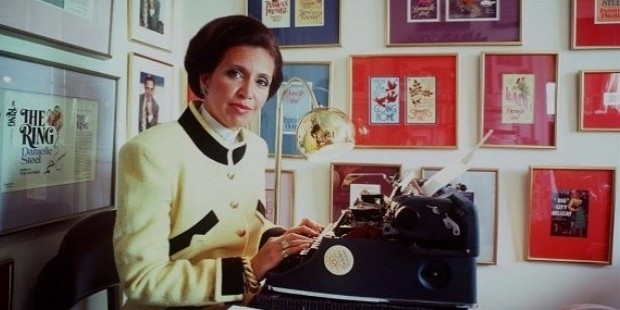
Matt Thomas, via Submitted For Your Perusal, spotlights an interesting contrast between two New York Times stories in the same week.
Exhibit #1, from a brief feature on Danielle Steel:
After all these years, Steel continues to use the same 1946 Olympia typewriter she bought used when working on her first book. “I am utterly, totally and faithfully in love with my typewriter,” she says. “I think I paid $20 for it. Excellent investment! And by now, we’re old friends.”
Exhibit #2, from a John Herrman’s essay What I Learned from Watching My iPad’s Slow Death:
Above all, my old iPad has revealed itself as a cursed object of a modern sort. It wears out without wearing. It breaks down without breaking. And it will be left for dead before it dies.
A machine that’s over 70 years old (!) is still performing exactly as it did the year after World War II ended, and another machine that’s not even 7 years old is now a digital dotard. An iPad of course can do far more things than a typewriter. But if it can only do those things for the length of two presidential terms, tops, is it truly worth the investment?
My 1970 Hermes 3000 originally sold for $129.50, according to the sticker still on its body. That’s about $845 in 2017 dollars, which would get you an iPad Pro or basic laptop today. I bought it last year for $30 at an antique store. It’s in seemingly mint condition all these years later, and I can’t wait to see what words it will produce—from me and any future owners. If the iPad’s “slow death” takes place after only a few years, the death of this Hermes—perish the thought—will be downright glacial.
Yet what Herrman concludes about a tablet is also true of a typewriter: “It will still be a wonder of industrial design and a technological marvel, right up until the moment it is destroyed for scrap.”
Which machine’s scraps, however, can actually be turned into something beautiful? Advantage typewriters.


